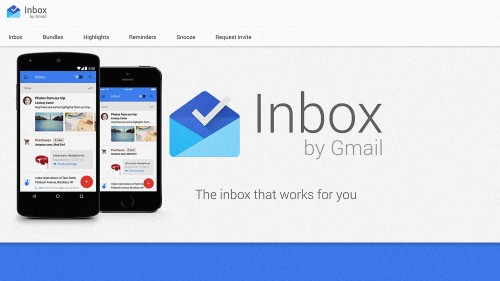Google rolled out a new email app, conveniently named “Inbox” last week.
The reason?
Now that many of us are checking emails before we get anywhere near a computer, Google wanted to create a smarter way to sort emails.
The rollout was by invitation only, but if you weren’t invited, no worries. Just email inbox@google.com to receive yours (note that there may be a waiting list).
Google’s product director of Gmail and Inbox, Alex Gawley, stated “We want this to be your inbox for the next 10 years”.
While email isn’t the sexiest kid on the block, Forrester Research analyst Shar VanBoskirk did call it “the workhorse that keeps performing”.
What’s in Inbox?
- After logging in, you can quickly switch back and forth between Inbox and Gmail
- It helps you stay more organized by grouping bank statements or receipts together so you can quickly review and swipe to a folder
- It automatically highlights key info from emails in the subject line such as showing you pics or the attached document
- It adds useful info that wasn’t in the email such as the real-time status of your flight or the tracking of a package you have being delivered
- You can add reminders to the top of emails such as “remember to get client gift” or “send birthday card”
- And then uses “assists” to help you finish that task. So if you make a restaurant reservation online, Inbox will add a map to the confirmation email. If you booka flight online, it’ll give you the check-in link as part of your confirmation email
- And, perhaps the coolest feature is that you can snooze emails and set reminders to return to your inbox when you arrive at a specific location like your home of office.
Next up, Google will devise an app to respond to our emails. 😉
What are your thoughts? Going to try or skip? Please share below.