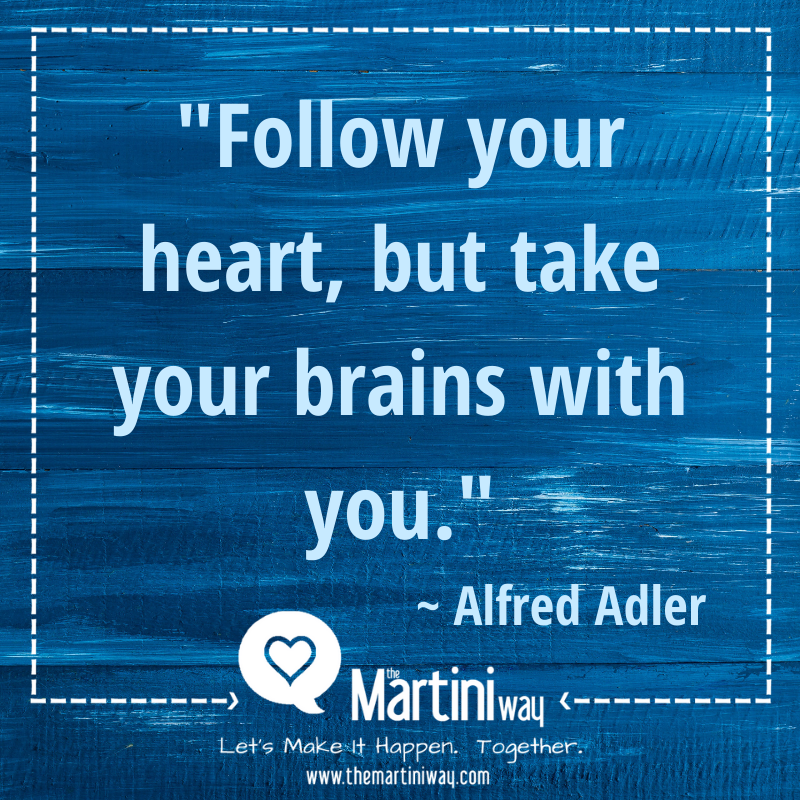Regardless of how you choose to get the word out and increase visibility, multiple forms of content need to be created and the most efficient way to do it is to repurpose – even better if your team can do this for you.
When you’re creating content, the *best* thing to do from a repurposing standpoint is to create a piece of content that can be broken into as many pieces as possible.
For example, in terms of repurposing, it makes more sense to record a podcast episode than to write a blog post. And it makes more sense to record a video than a podcast episode as demonstrated below.
Breaking Out Your Content for Visibility:
- Record a video and post it on YouTube®. Be sure the description begins with a link back to your website, your free giveaway landing page or someplace where watchers can opt-in for your list.
- Pull out the audio file from the video and use it as an audio podcast episode.
- If appropriate, break the video out into smaller videos and post those bite-sized videos on YouTube. Your team can schedule them out over X period of time to avoid all hitting at the same time.
- Consider doing the same for bite-sized podcast episodes.
- Have the video(s) transcribed and post the video(s) (embedded from YouTube for Google love) and the transcript(s) (since search engine robots can’t “read” videos) as X number of blog posts.
- Each bite-sized video can be used as a social media post.
- Each transcript can have several social media posts pulled from it and scheduled.
- Use something like Unsplash.com or Pexels.com for royalty-free photos to go with the text and use Canva.com to create your own social media image format. Here’s one we regularly use for quotes (mine and others):
- Regularly share some of the bite-sized pieces (whether video or text) with your email list.
If you had started with a blog post, there are fewer ways to repurpose that post without you first doing more work (e.g. recording audio or video).
This is why we start with the highest form of content you’re comfortable with (or willing to get comfortable with). Video is the ultimate format for repurposing as you can do it once and then your team can take over.
In reading through the seven steps above, your first thought may be “EEK! that’s a lot of sharing of the same information.”
And you’d be right, and the average person sees over 4,000 pieces of information per day.
During my Peace Corps marketing days, I attended a Direct Marketing Association (DMA) conference where they shared that it takes being exposed to a piece of information an average of 7 times before we recognize it. That was in the early 1990’s.
These days that estimate is more like 15-20 times. Imagine, 15 times before a potential prospect remembers your name.
Add that to the fact that each time we hear/see something, we take something new from it and it’s well worth the time to create a process for your team (inhouse or outsourced) to handle this.
It goes without saying (I hope!) that you don’t post the same thing again and again and again in a row. Sprinkle it throughout your content sharing. Choose a system such as MeetEdgar and build lists to schedule and pull from.
Wondering just how beneficial repurposing in this way can be? Let’s look at some numbers.
| WHAT | WHERE TO POST | PIECES OF CONTENT |
| Record 20-min video | YouTube, blog, FB, LI, IGTV | 5 |
| Break video into 5-min segments | FB, T, LI, IG, email list, blog | 24 (4 videos x 6 locations) |
| Pull audio out of video and segments | Podcast episodes | 5 |
| Transcribe full video and 4 video segments | 5 separate blog posts, 5 email articles, 5 long-form social media content | 75 (5 videos x 6 locations) |
| Pull tidbits out of 20-min video transcription for use in social media, quote images, etc. | FB, T, LI, IG posts and quote images | 20 – 60 (5-15 tidbits x 4 social media platforms) |
| TOTAL repurposed content for one 20-min video | 124-164 pieces of content |
Imagine, one 20-minute video bringing you a minimum of 124 pieces of content. That gives you something to share twice a week for over a year.
Now consider doing a video a week and staggering when the content goes out and to which platform. You’ll never be in search of content again.