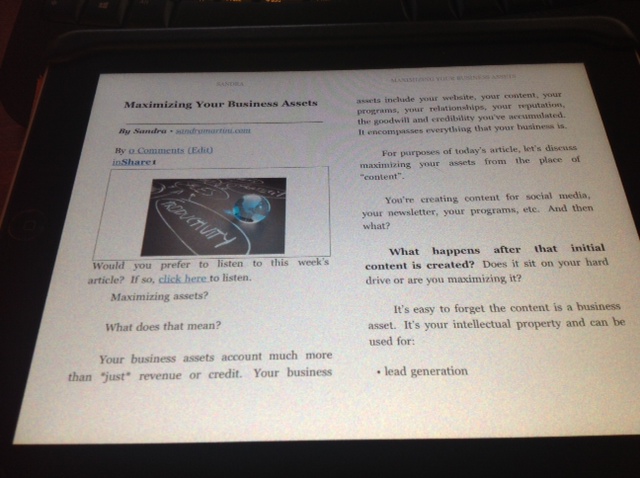
Amazon’s done it again!
Not only do they keep an empty chair to represent their client at meetings, it seems they actually “listen” to that client.
For those who adore their Kindles (and there are many!), you can now save documents, blog posts and more directly to your Kindle device.
For example, look at the top of this blog post — up by the social media sharing buttons. You now see a “Send to Kindle” button (note that you also see it at the bottom of the post). Click that button, enter your Amazon username and password and POOF! this post will be waiting for you on your Kindle, no muss, no fuss.
“Yes!” It also works for those who have the Kindle App on their iPhones, iPads and tablets.
And for those of you who love your Kindles and would rather that my blog posts automatically appear on your Kindle, no worries, we have a solution for you as well. 🙂
Business owners: Before you ask “Is this really necessary?” or “why would I want to do this/have my team implement for me?”, note that this is another example of meeting your clients where they’re at and making it as easy as possible for them to consume your information. WordPress users can get your own “Send to Kindle” button here.
Note: Staying on the forefront of things like this and sharing them with you (including how you can implement in your business), often before they actually happen, is the type of thing we cover in our Fly on the Wall Program — check it out here.
Team Sandy Members: Click here to have your Client Care Manager add to your site for you.